How can we help?
TAB Accounts
You’ll need to set up a TAB Account to bet with us on tab.co.nz or our TAB Mobile App.
New TAB Account Customers
To join now and open a TAB Account using either tab.co.nz or the app select the "Join Now" button located on the header.

Enter your details following the fields on the sign up form. Once your account is created and you've deposited into your account, you will be able to start betting immediately.
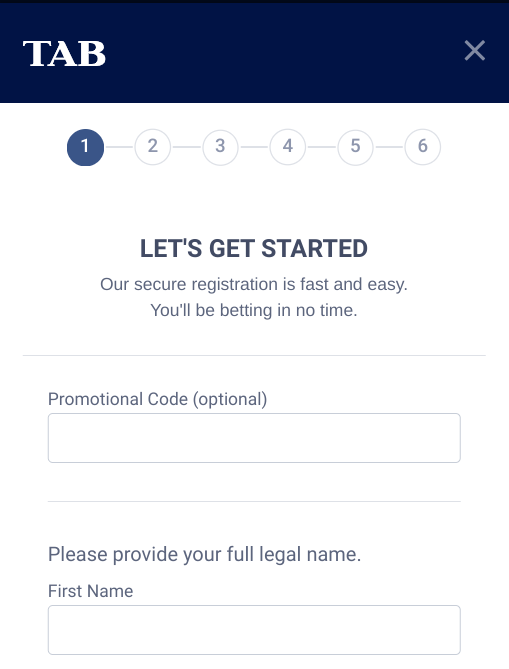
Fund your TAB Account
We provide a range of deposit options including Credit Card, Debit Card and Bank Transfers.
VISA or MasterCard: You can deposit funds into your account, using a Visa or MasterCard, via tab.co.nz and TAB App.
Verify your TAB Account
We require you to verify your identity with us within 7 days of opening your TAB Account. You must complete this step in order to withdraw winnings from your account and keep betting.
To verify your identity online, go to your account on tab.co.nz and use our online identity verification service.
Alternatively you can verify your identity in store. You will need to bring in ID and Proof of Address.
TAB Stores: For contact details of all our TAB Stores click here.
If you have been locked out of your account you can easily unlock it again by resetting your password. Make sure you have the email you registered on your TAB account handy before you begin.
To unlock your account:
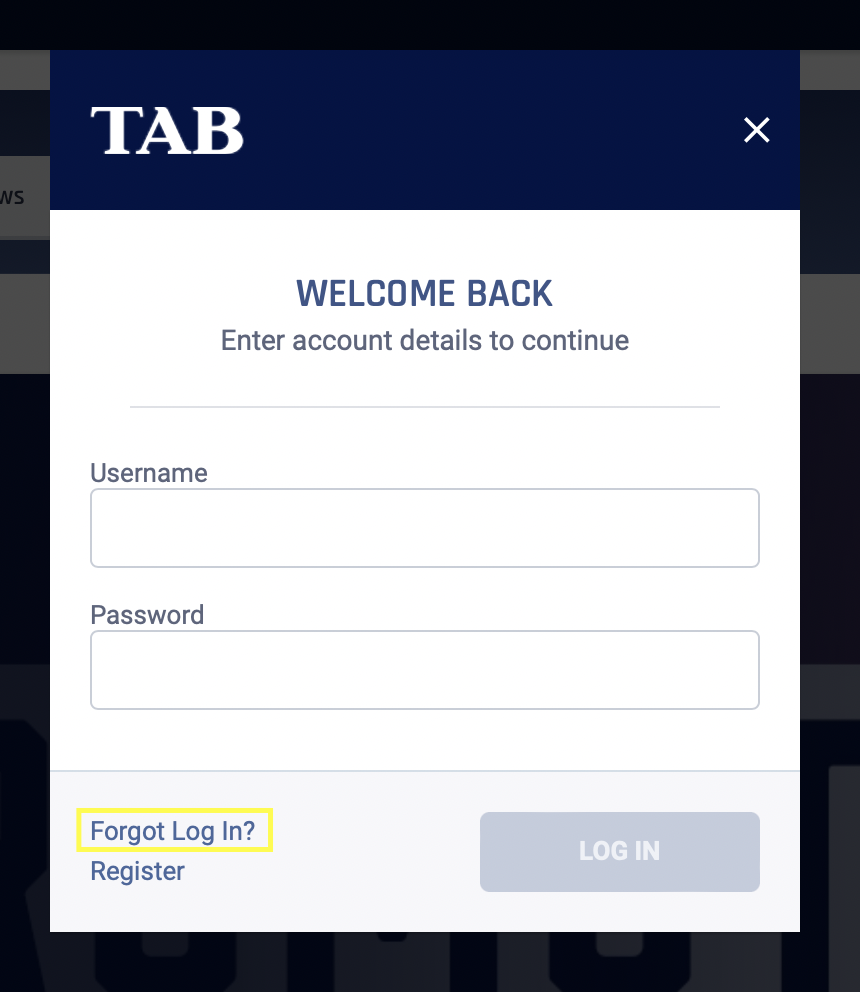
Click on “Forgotten Username or Password?”
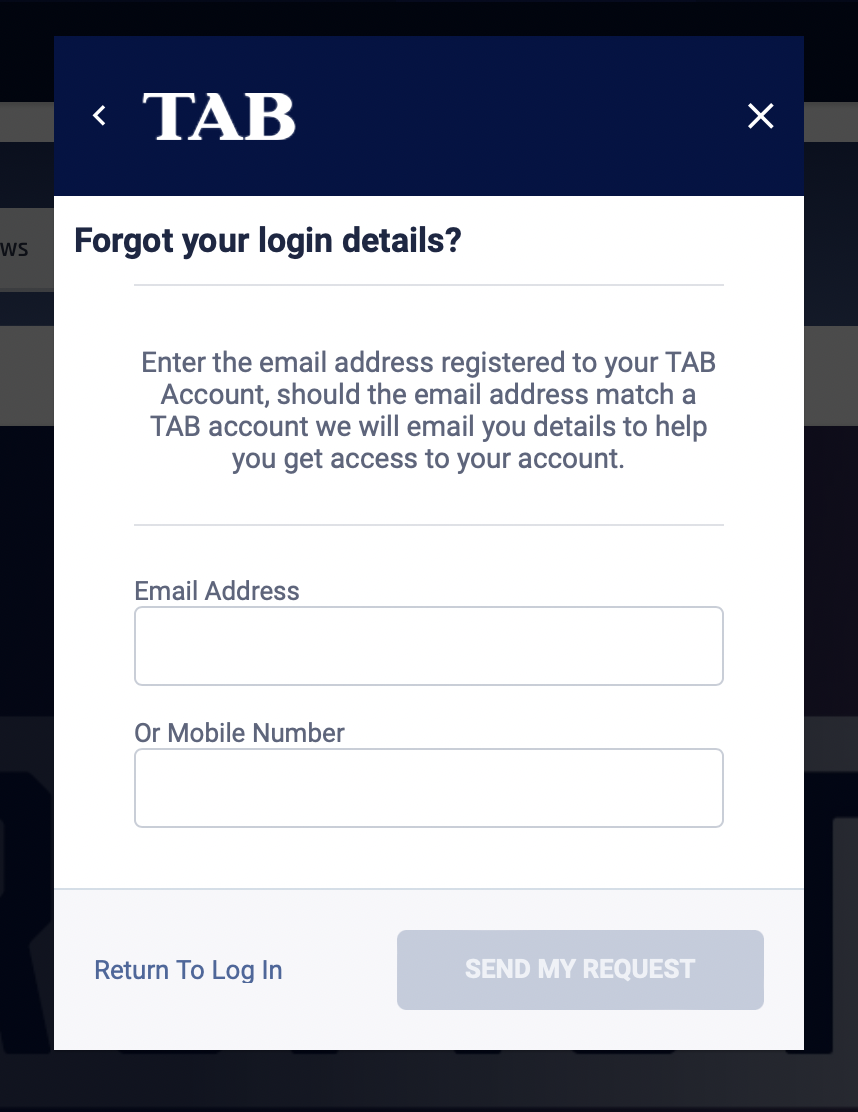
Enter your username and the email address registered to your TAB account.
Now Select “Send My Request” and we will email details on how to reset your password.
