How can we help?
Racing - Betting Information
Favourites (previously Race Tracker) will provide you notifications of when your favourite runner, trainer, jockey, driver or racetrack is in action.
How does it work?
- Add favourites from the race card (all options available) or from results and transaction history (only runner available).
- You need to be a TAB account customer to enjoy using this service
- You can add notes against runners
- Email notifications are free
- Text notifications cost 20 cents per message.
Why can’t I see all my Racetracker profiles in my Favourites account?
We have tried to migrate all Racetracker Profiles from the last 4 - 6 months so your most recent and relevant selections should appear provided we can find a current match for your selection.
Fixed Odds Exotics are available on races when an 'F' icon is displaying next to the existing tote exotic markets.
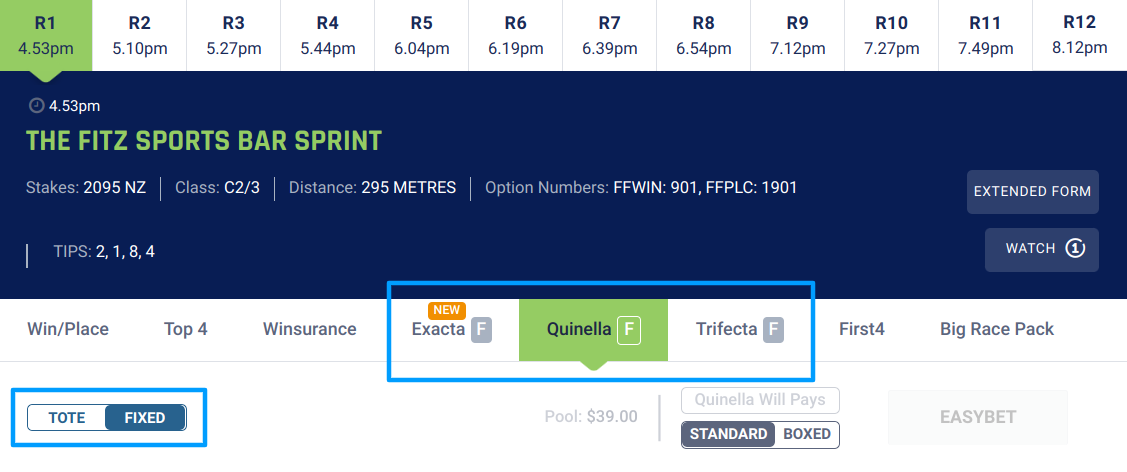
Bet Placement
Select the bet type, and move the toggle to the right to ‘Fixed’ - default is ‘tote’. Place the bet as you would a normal ‘Tote’ equivalent using boxed or standard to make your selections.
Once a bet is built you can view your potential returns (up to 1000 combinations) by selecting the 'view combinations' link that will launch the will pay modal.
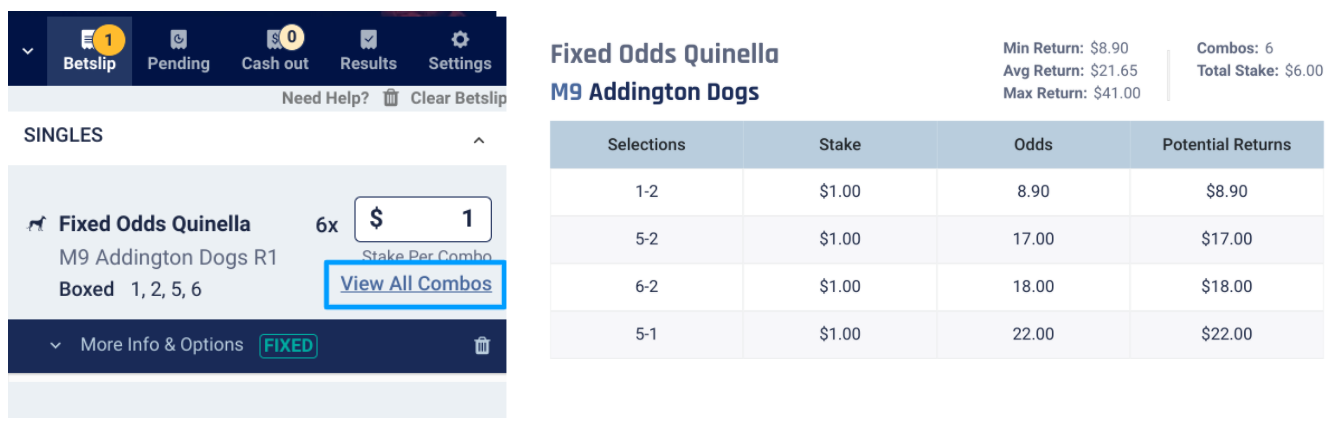
The modal will display the Min/Avg/Max returns, along with the number of combinations you have. The lower part of the modal will show individual lines ordered numerically by runner combinations.
Transaction History
From the transaction history you can also view the will pay combinations modal once the bet has been placed.
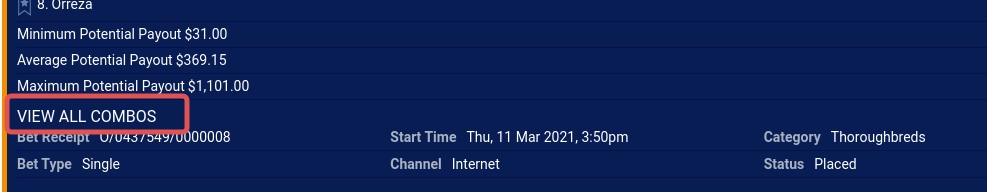
PDF Form guides are are accessed from the Racing Hub section of the left hand navigation in the ‘Racing’ section as pictured below:
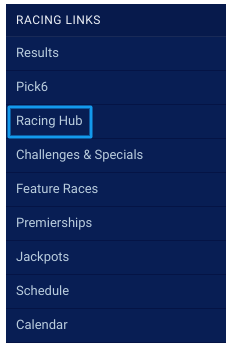
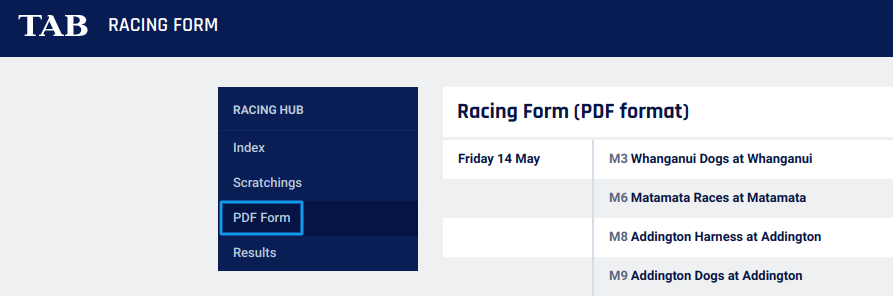
There are a number of form guides with differing levels of information.
A4 form gives you detailed accounts of each of the last three starts for any runner and, where available, an expert form comment.
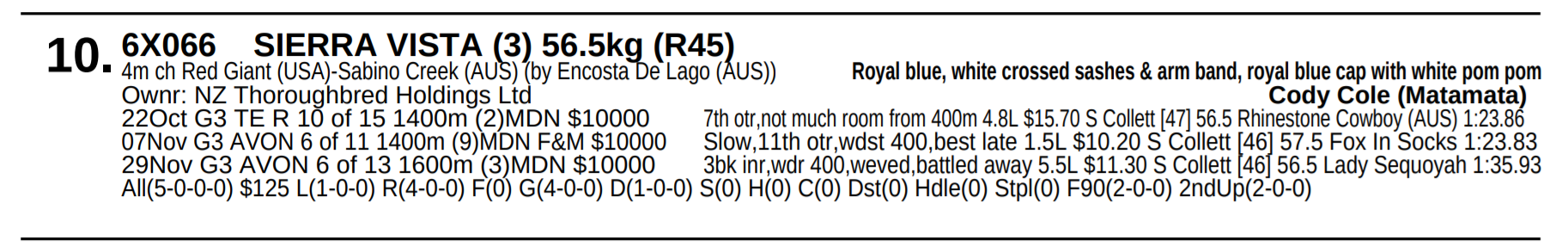
Easyform gives runner’s finishing position in each of their last five outings, Course and Distance statistics, breeding, and expert selections.
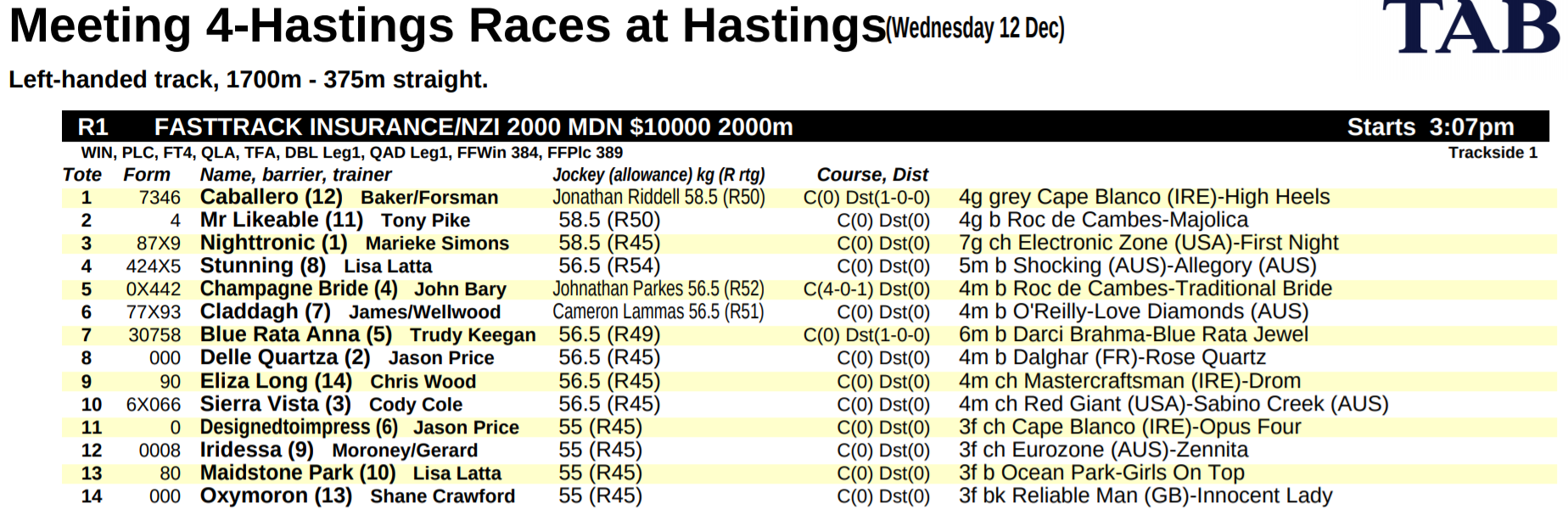
Mini Form includes the last three starts for each runner and is designed for a single sided printer.
Expanded form is available on all New Zealand meetings, and includes:
1. Up to 20 previous runs including trial performances.
2. How many runs into a preparation it has been for a runner's victories.
3. A runner's career win and place strike rate.
4. The names of any named siblings that have raced.
5. In-the-run comments.
6. Comments from stipe reports.
7. Performances in various states including as favourite and second favourite, and when running 30 or 90 days between runs.
8. Performance over the last 12 months.
9. Average stakes earned per race (SPR).
10. Left and right handed track performance.
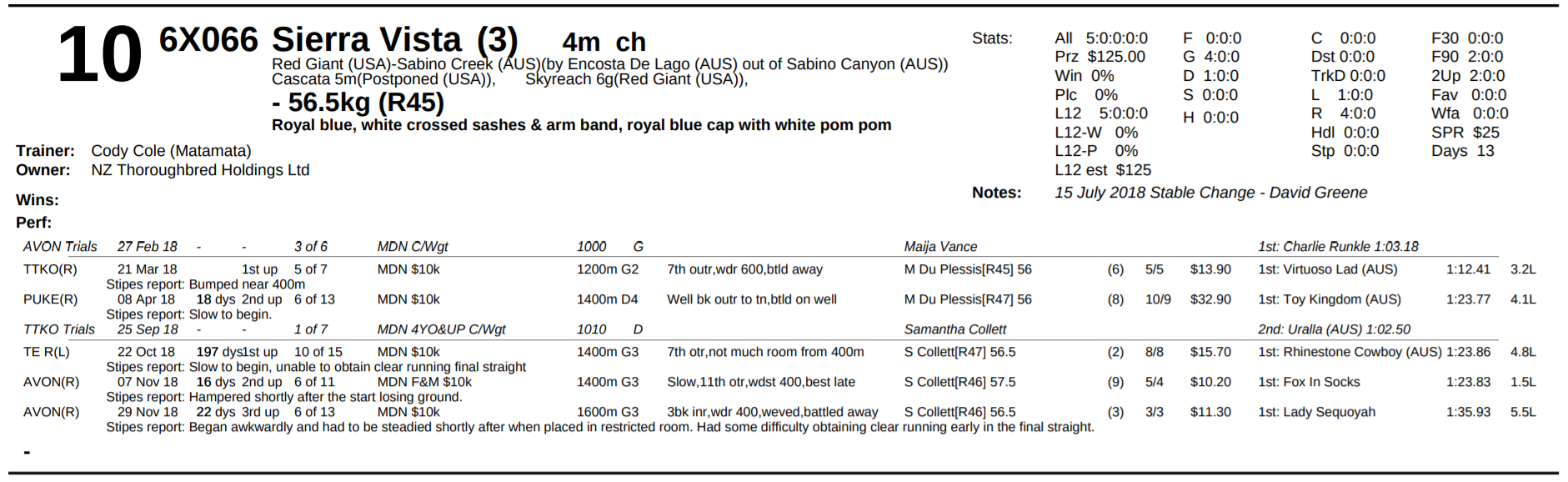
Jockey/Trainer/Sire
If you’re looking for details on the Jockey history for the last few seasons and on the track or statistics on the Trainer, then the Jockey, Trainer and Sire files have the information.
Pools information is listed for each market type underneath the bet type selection bar.
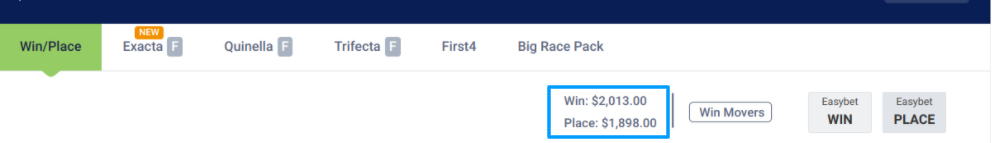
Runner form can be accessed from the race card for individual runners or for the entire field. Select the runner or the all form button to expand as pictured below:
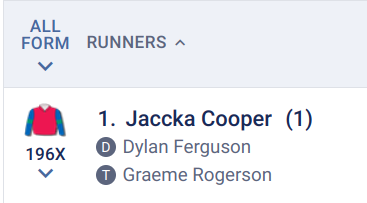
To expand the last 5 performance starts select the recent races button as pictured:
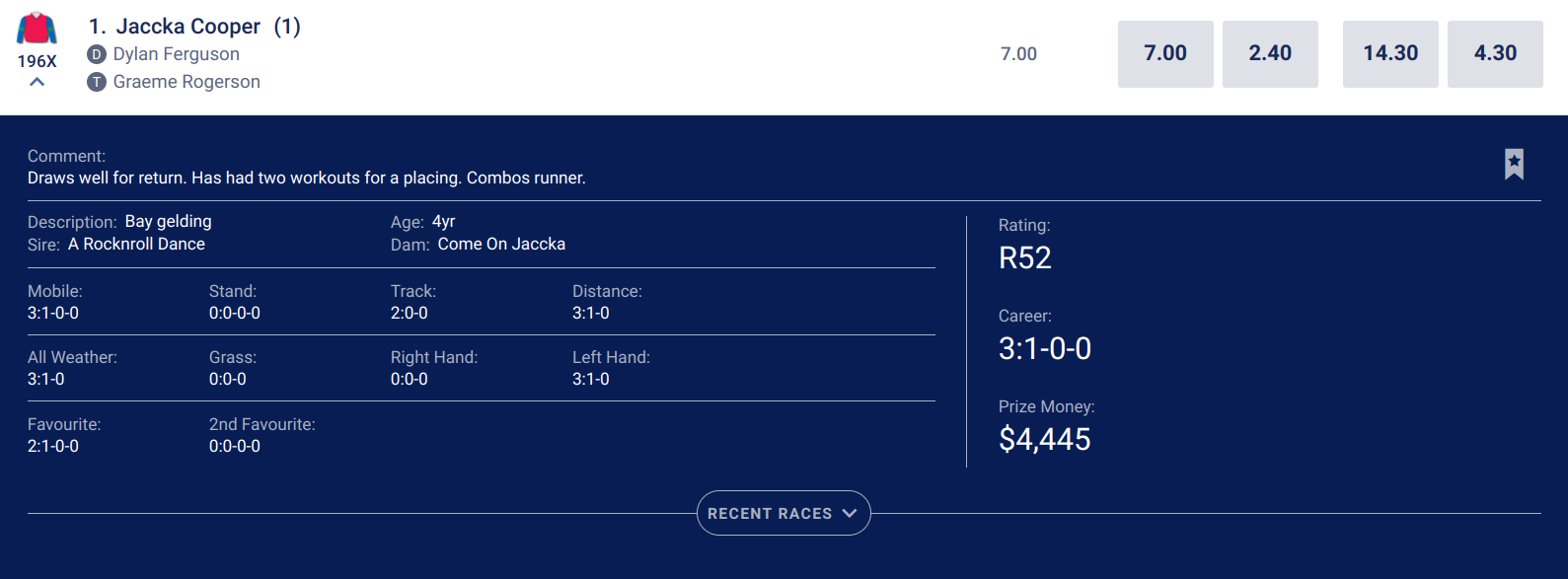
Best Bets form (old expanded form) is still available from the race card header, select the 'Extended Form' button to launch a new window:
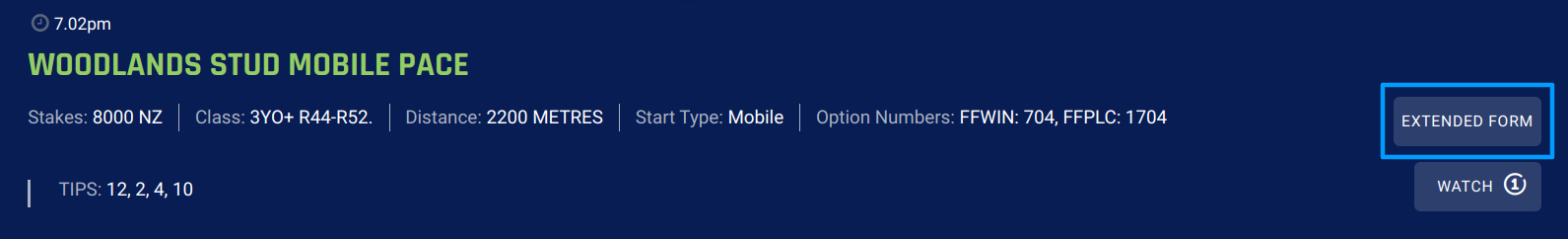
Here you can navigate through every runner and race at a meeting:
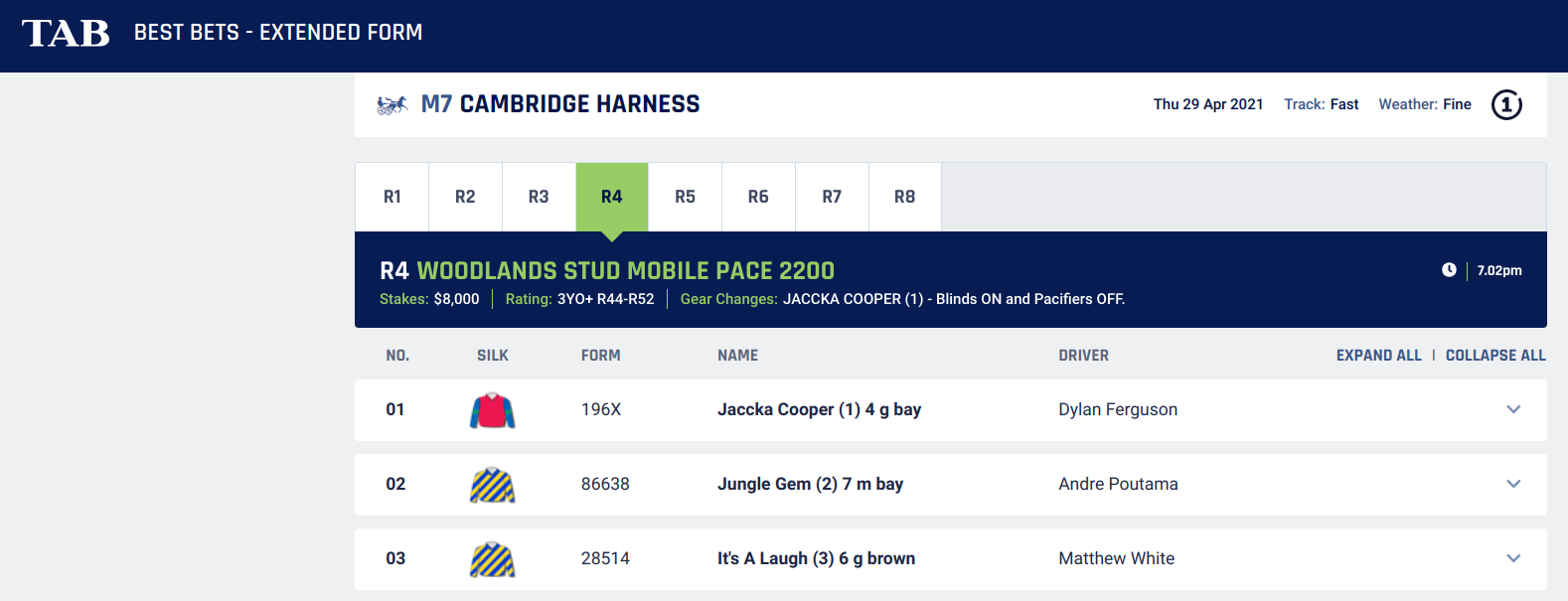
SP betting is available on all New Zealand and Australian racing
SP (Starting Price) is a Fixed Odds market that pays out the Fixed Odds Win (FFWIN) odds at the time a race starts, that is, when the Fixed Odds Win market closes. SP betting may be available prior to the release of Fixed Odds Win markets, as well as after the release of Fixed Odds Win markets. There are two ways you can place an SP bet on tab.co.nz.
1. Prior to the release of a Fixed Odds Win (FFWIN) market: you can place an SP bet directly from the race card.
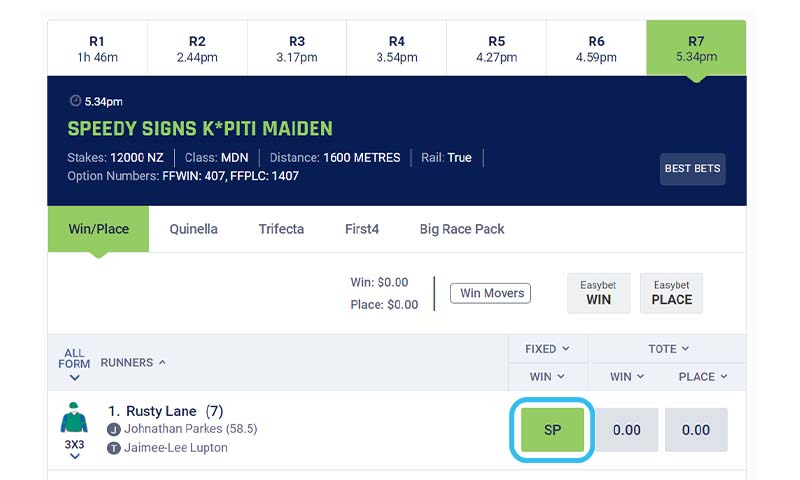
2. After the release of a Fixed Odds Win (FFWIN) market: you can toggle to an SP bet in your betslip once you've selected the Final Field Win odds for a runner in the racecard.
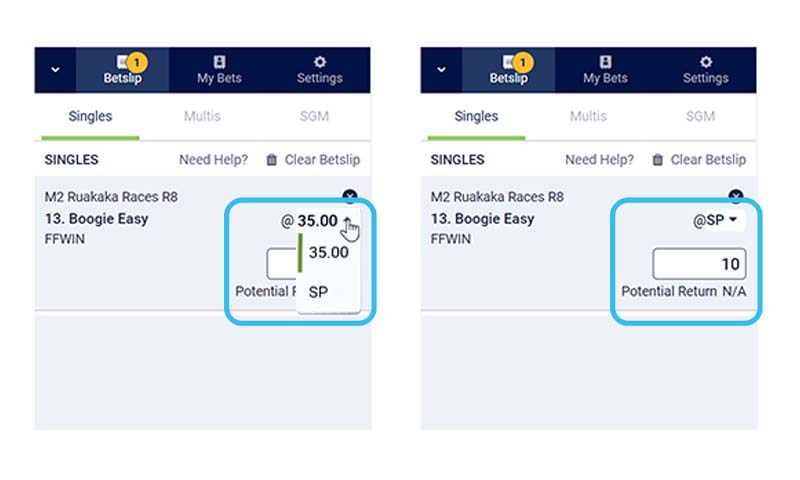
Will Pay dividends become available after the penultimate leg of the pool has been confirmed (i.e. after the first leg of a Double, after the second leg of a Treble, after the third leg of a Quaddie and after the fifth leg of a Pick6).
When Will Pay dividends are available, a button will appear next to the pool information for that bet type giving you the ability to view the dividend prior to the final leg.
Please note:Will Pay dividends are only provisional. They may be subject to change due to dead heats, late scratchings, technical issues or other unforeseen issues.
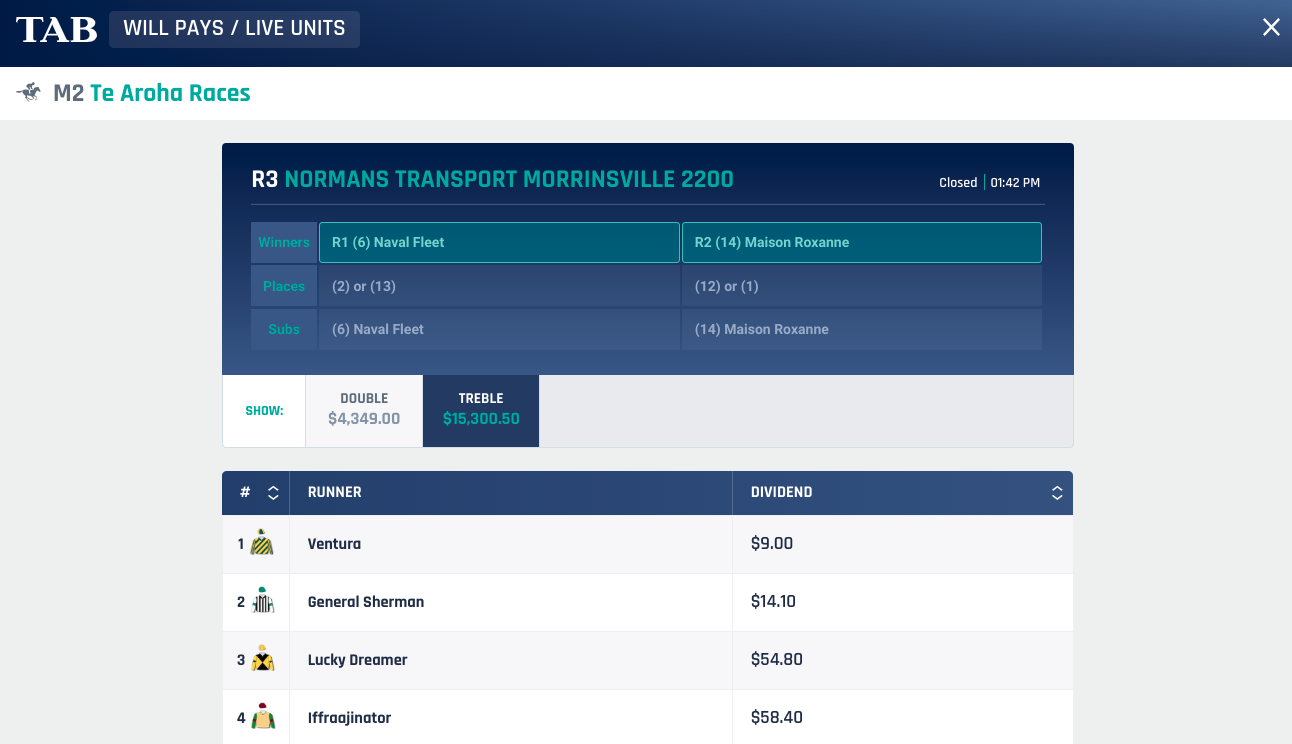
Winsurance markets are where an ‘insurance’ is offered if the selection doesn’t win.
There are three different types of Winsurance options available:
- Winsurance (2nd) - Stake is returned if your runner places second;
- Winsurance (2nd & 3rd) - Stake is returned if your runner places second, or third and;
- Winsurance (2nd, 3rd & 4th) - Stake is returned if your runner places second, third, or fourth
Winsurance markets are located on the race card. Deductions may be applied and dead heat rules apply.
